Platform Walkthrough
Features

Market Depth
The Market Depth feature allows you to see all the bids and asks (from floor to ceiling) of any stock to gauge the supply and demand for the stock.
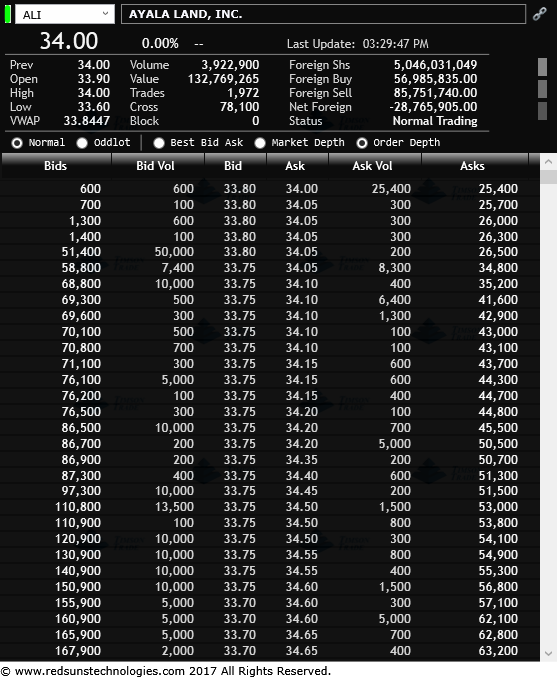
Order Depth
The Order Depth feature allows you to see the breakdown of the bids & asks at every price point to see if there are lots of small buyers/sellers or just a few big buyers/sellers. You can also check the cumulative bids and asks in the rightmost and leftmost portions which are useful when buying up or selling down a stock.

Single Order Entry
This window is where traders place their orders for a stock. Easily modify (Price, quantity, validity)/cancel your pending orders on a single screen! (No need to load new windows/tabs) When ordering, traders can select among the following order options:
Day - Order valid only for the trading day
GTC - Order valid until the order is cancelled
IOC (Immediate or Cancel) - Fill all or part of the order immediately, then cancel others parts that cannot be filled right away
GTD - Order is valid until the date specified by the trader
Session - Order is valid only for the session in which the order is placed (morning or afternoon)
Iceberg - Show only a part of your order

Projected Price
Know what's hot and what's not before trading starts by checking out the projected opening prices of all stocks (can be sorted according to top gainers and top losers). Available for both index and non-index stocks. Don't miss out on the plays of the day! This feature can also be used before run-off to check the projected closing price of all stocks (can be sorted according to top gainers and top losers).

Quote Page (Multiple Quotes)
This Quote Page feature enables traders to monitor more stocks in just a single screen. It shows the best bid/ask price and volume, last traded price, percentage change, volume-weighted average price, open, high, low, volume and value traded of any stock.

Multiple Bid-Ask (Top 3 or 5 Bid-Ask)
Monitor all your stocks in Timson Trade's Multiple Ask-Bid feature. You can choose whether to show the top 3 or top 5 bids and asks. These are all updated in REALTIME. No need to refresh.

Realtime Chart
Timson Trade's REALTIME chart enables traders to make better decisions in their trading. Analyze charts using indicators such as Bollinger bands, Moving averages, RSI, MACD, Stochastic, and Volume. Plus, traders can switch between 1-minute, 5-minute, 15-minute, daily, weekly, and monthly chart timeframes.
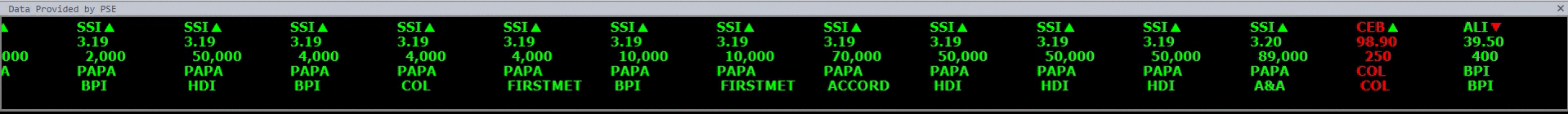
Ticker
Timson Trade's fast and reliable ticker enables traders to join the fast-paced action of the market. Retail traders can now trade like the market makers in the trading floor without any handicaps.
Contact Us
Business Center
Suite 3310 Robinsons Equitable TowerADB Avenue Ortigas, Pasig City 1605 Philippines
(+632) 8 633 0081
helpdesk@timson.com.ph
M-F, 8:30 am to 5:30 pm
About Us

